
SignX
Invoices generated as a part of batch processing require digital signature to be placed automatically, as manual signing of each document could be time consuming. SAP currently does not support auto signing of documents in bulk. SignX allows bulk signing of documents directly form SAP in a faster and more convenient way. SignX provides you with a tool to sign and approve digital data. The digital signature ensures that the signatory of a digital document can be identified, and their name is documented together with the signed document, the date, and the time. SignX cockpit once implemented in SAP, allows user to extract any business documents from SAP in PDF format and digitally signs them in background with click of a button.
Benifits Of using SignX:
- SignX can work with SAP and/or any other ERP.
- It can be used as a standalone application as well.
- It requires minimal changes in existing setup
- It can adapt to customer specific needs.
- The digital signature ensures that the signatory of a digital document can be identified, and their name is documented together with the signed document, the date, and the time. SignX cockpit once implemented in SAP, allows user to extract any business documents from SAP in PDF format and digitally signs them in background with click of a button.
- Seamless integration with SAP ERP.
- Supports smart Forms and Adobe Forms.
- Supports any kind of SAP generated documents eg: Invoice, PO, etc.
- Sign multiple documents using cockpit in one click.
- SignX can work with SAP and/or any other ERP.
- It can be used as a standalone application as well.
- It requires minimal changes in existing setup
- It can adapt to customer specific needs.
Product Features:
SignX cockpit
- Fully Integrated with SAP.
- Supports smart forms and Adobe Forms.
- Supports any kind of SAP generated documents like Purchase order & Sales Invoice.
- Sign multiple documents using cockpit in one click.

Add on Features
- Ability to attach signed document into SAP.
- Send email directly from cockpit.
- Send documents over Whatsapp (Optional).
- Upload documents to DMS or any other Storage server.
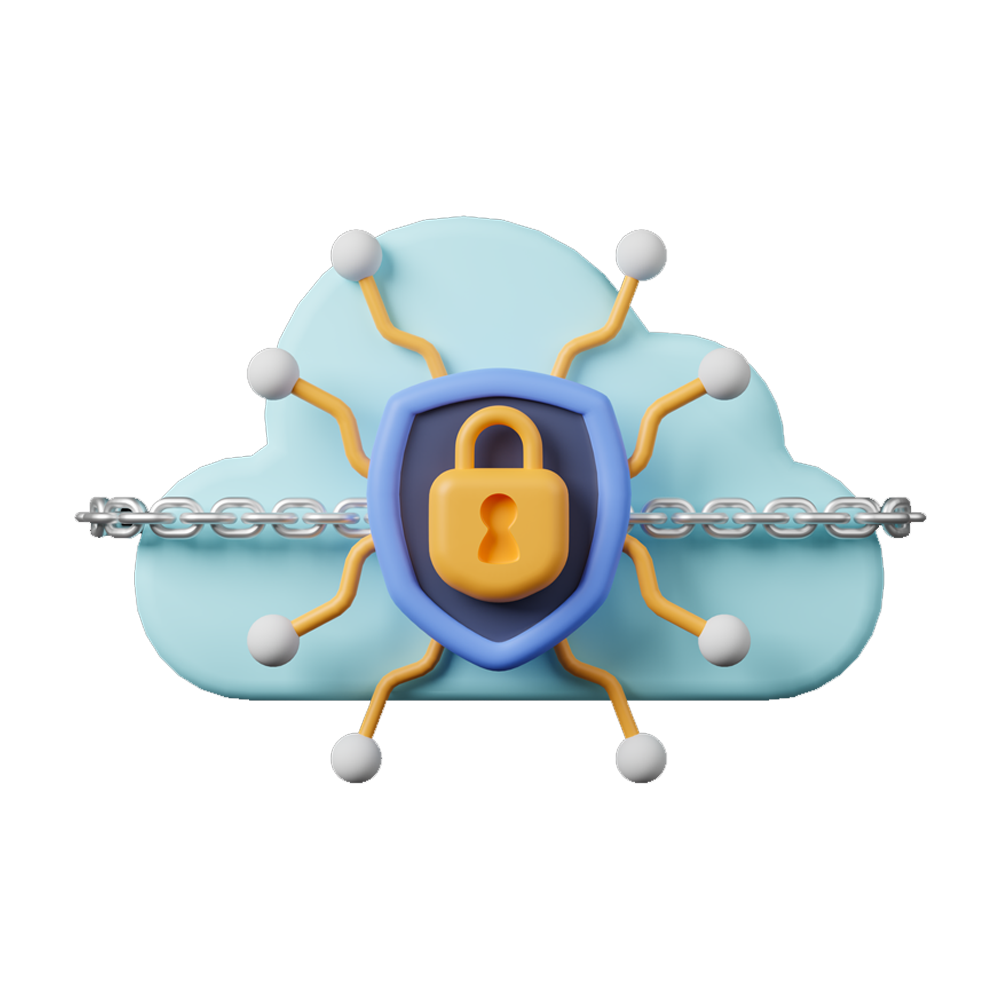
Cloud Features
- Deletion and copy protection using AWS FSX.
- Centralised Signing location.
- Centralised Upgrades.
Service Details with Diagrams :
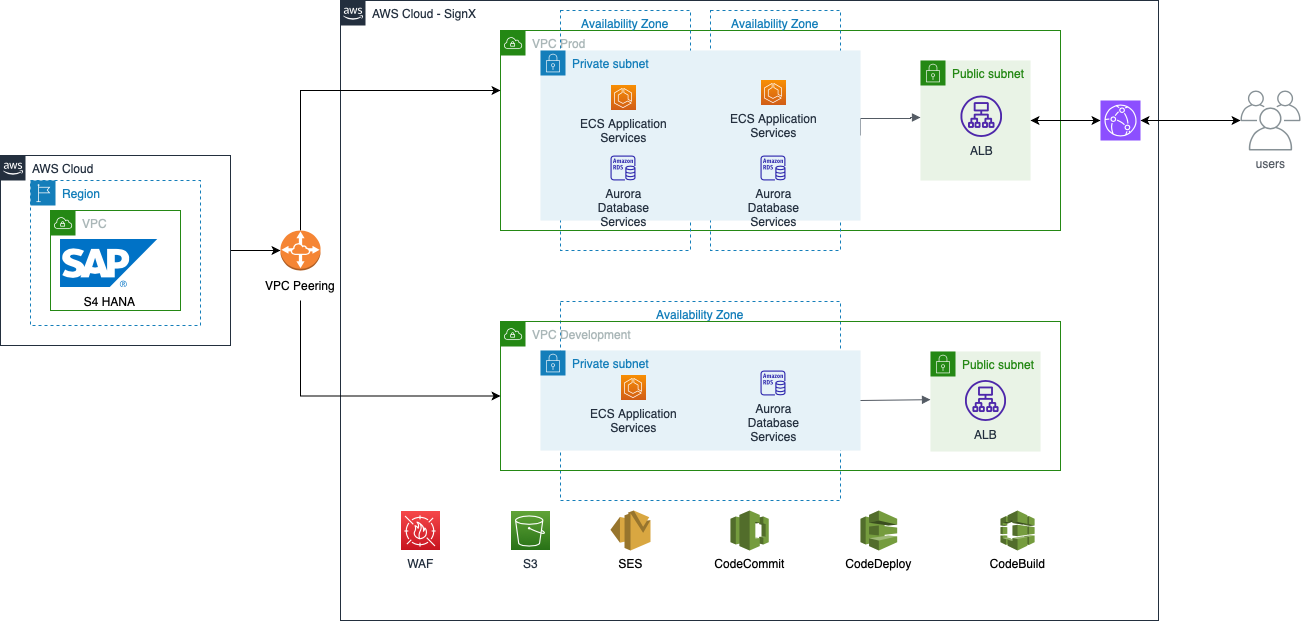
Characteristics and profiles of target customers :

Enterprises Utilizing SAP or Other ERPs
- Characteristics: Large to medium-sized businesses leveraging SAP or other ERP systems for their operational needs.
- Profiles: Procurement departments, finance departments, IT departments, and administrative teams within corporations managing high volumes of digital documents.

Regulated Industries with Compliance Requirements
- Characteristics: Industries such as finance, healthcare, pharmaceuticals, and legal services subject to stringent regulatory compliance regarding document handling and data security.
- Profiles: Compliance officers, legal counsel, and risk management professionals responsible for ensuring adherence to industry regulations and standards.
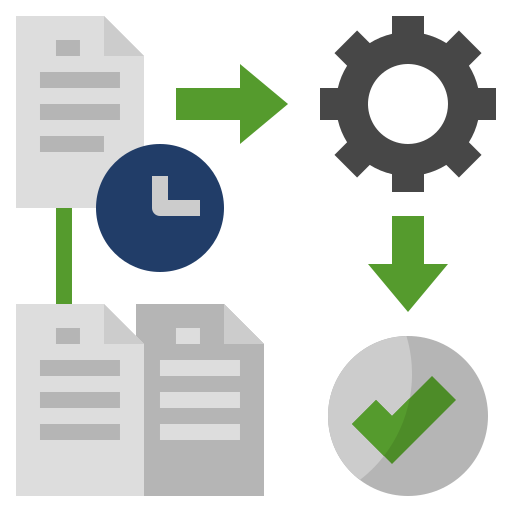
Companies Emphasizing Efficiency and Automation
- Characteristics: Businesses focused on streamlining processes, reducing manual intervention, and enhancing operational efficiency.
- Profiles: Operations managers, process improvement specialists, and executives seeking to optimize workflow efficiency and minimize time spent on administrative tasks.

Global Corporations with Distributed Operations
- Characteristics: Multinational companies with geographically dispersed offices, departments, and stakeholders requiring centralized document management and signing capabilities.
- Profiles: Global operations directors, international project managers, and distributed team leaders seeking standardized processes for document handling across multiple locations.
Customer engagement and delivery mechanisms :

Personalized Consultations and Demos
- Engage potential customers through personalized consultations to understand their specific requirements, challenges, and objectives.
- Offer live demos and interactive presentations showcasing SignX’s features, functionalities, and benefits tailored to the customer’s industry and use case.
- Provide real-time demonstrations of how SignX integrates seamlessly with SAP or other ERP systems, highlighting its ease of use and efficiency gains.
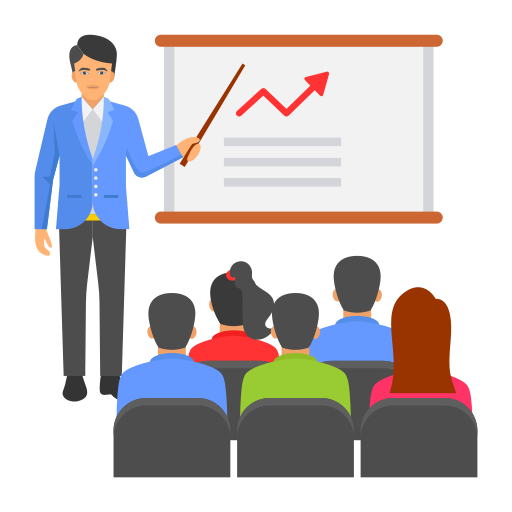
Comprehensive Onboarding and Training Programs
- Implement a structured onboarding process to guide customers through the setup, configuration, and integration of SignX with their existing systems.
- Offer comprehensive training programs, including online tutorials, user guides, and knowledge base resources, to empower customers to maximize the value of SignX and utilize its full capabilities.
- Provide ongoing support and access to a dedicated customer success team to address any questions, issues, or customization needs that may arise during the implementation and usage phases.

Continuous Improvement and Feedback Loops
- Establish feedback mechanisms such as surveys, user forums, and customer advisory boards to gather insights, suggestions, and feedback from users.
- Regularly incorporate customer feedback into product enhancements, updates, and roadmap planning to ensure SignX evolves in alignment with customer needs and market trends.
- Foster a collaborative partnership with customers, encouraging open communication and mutual collaboration to drive innovation and continuous improvement in SignX’s functionality, usability, and value proposition.

